The newest feature based on the needs I’ve seen in submitted files is the ability to automatically add bleeds to artwork. Bleeds allow your print/cut operation to be a bit off and still not show up in the final product. Most stickers use a white border to avoid any issues but if you’re applying text or need an exact cut this isn’t an option. Previously there were just two options, the first was add a border:

In this worst case example adding a border really doesn’t work at all. It’s noisy, it’s ugly. I guess we could add some smoothing and make it a little better…..
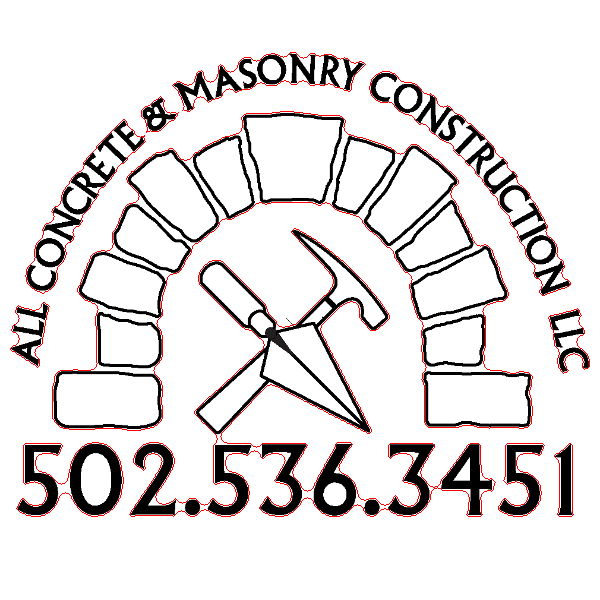
Nope that’s actually worse because now all the shapes have welded together, it is nice and smooth though.
Without bleeds the best possible outcome would be to merely turn some of the image into bleeds by doing a negative padding value. Just a bit of negative padding should work!

It’s hard to make out in the small preview but we definitely have trapped all the cut lines into the printed area, but the thin lines have been obliterated and the letters are looking a bit funny. So…let’s take a look at that same image with automatic bleeds….

And that’s it! All the cut lines are at the original image boundaries, no loss of detail or sharpness, plenty of over bleed to ensure your print and cut line up.